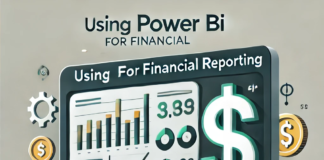Power BI has become a cornerstone for businesses aiming to harness data for strategic insights. A crucial element that elevates Power BI’s capabilities is Power Query, a robust tool for data connection and transformation. It simplifies data preparation, ensuring your data is analysis-ready. In this blog post, we’ll delve into the role of Power Query in Power BI, exploring its features and why it’s essential for creating impactful reports.
Understanding Power Query
Power Query is a powerful data transformation and connection tool within Power BI. It enables users to connect to diverse data sources, clean, and reshape data before loading it into Power BI. Designed with a user-friendly interface, Power Query allows you to perform complex data preparation tasks without requiring extensive coding knowledge. Whether you’re working with large, complex datasets or smaller, straightforward tables, Power Query equips you with the tools to prepare your data for insightful analysis.
Key Features of Power Query
Power Query boasts several features that make it a vital component of Power BI:
- Comprehensive Data Connectivity
- Diverse Data Sources: Power Query enables connections to a broad range of data sources, including Excel, SQL Server, web pages, APIs, and cloud-based databases. This flexibility allows you to bring together data from various platforms, facilitating a more comprehensive analysis.
- Data Integration: Power Query can combine data from multiple sources into a single table, enabling seamless analysis across different platforms and systems.
- Efficient Data Transformation and Cleaning
- Data Shaping: Power Query provides a variety of tools for shaping your data to meet your specific needs. You can filter rows, remove duplicates, pivot and unpivot data, and merge tables. These transformations are crucial for ensuring your data is formatted correctly for analysis.
- Automated Cleaning: With Power Query, you can automate repetitive data cleaning tasks, such as removing empty rows, correcting errors, and standardizing formats. This automation saves time and reduces the risk of manual errors.
- Custom Columns and Calculations: Power Query allows you to create custom columns and perform calculations directly within the query editor, tailoring your data preparation to align with your analysis requirements.
- Advanced Data Manipulation with M Language
- M Language: While Power Query’s interface is designed for ease of use, it also supports the M language, a powerful functional language for advanced data manipulation. For users needing complex transformations, M language offers the flexibility and control to handle sophisticated data preparation tasks.
- Query Folding for Performance Optimization
- Enhanced Performance: Power Query supports query folding, where transformations are executed at the data source rather than within Power BI. This approach leverages the data source’s processing power, significantly improving the performance of your data model, especially with large datasets.
- Reusability and Parameterization
- Reusable Queries: Queries built-in Power Query can be reused across multiple reports and datasets, saving time and ensuring consistency across your Power BI projects.
- Parameterization: Power Query supports parameters, enabling you to create flexible queries that adapt to different inputs. This is particularly useful when applying the same transformation logic across various datasets or scenarios.
- Flexible Data Loading Options
- Data Loading: Power Query gives you control over how and where to load your transformed data. You can load data directly into Power BI’s data model for further analysis or into an Excel sheet if you need to work with it outside of Power BI.
The Importance of Power Query in Power BI Workflows
Power Query is critical in Power BI workflows, enabling efficient and effective data preparation. Here’s why it’s so essential:
- Streamlining Data Preparation
- Power Query automates many manual data cleaning and transformation tasks, streamlining the data preparation process. This allows users to focus more on analysis and less on data wrangling.
- Ensuring High-Quality Data
- The quality of your analysis depends on the quality of your data. Power Query helps ensure that your data is clean, consistent, and accurate, providing a reliable foundation for generating insights.
- Optimizing Report Performance
- With features like query folding, Power Query helps optimize the performance of your Power BI reports. By offloading complex transformations to the data source, Power Query reduces the strain on local resources, enabling faster report generation and better scalability.
- Handling Complex Data Transformations
- Power Query’s advanced features, such as custom columns, calculations, and M language, empower users to manage complex data transformations. This flexibility ensures that even the most challenging data scenarios can be efficiently addressed within Power BI.
- Supporting Collaboration and Consistency
- Power Query promotes consistency in data preparation across your organization by enabling reusable queries and parameterization. This standardization is vital for collaborative projects and maintaining a unified approach to data analysis.
Conclusion
Power Query is an indispensable tool within Power BI, playing a pivotal role in data connection, transformation, and preparation. Its ability to handle a wide range of data sources, automate data cleaning, and perform complex transformations makes it a cornerstone of any Power BI workflow. By mastering Power Query, you can significantly enhance the quality, efficiency, and performance of your Power BI reports, ultimately leading to more informed, data-driven decisions.
Incorporating Power Query into your Power BI processes not only streamlines data preparation but also ensures that your reports are based on clean, well-structured data. Whether you’re a novice or an experienced user, investing time in learning Power Query will yield significant benefits in your Power BI projects.